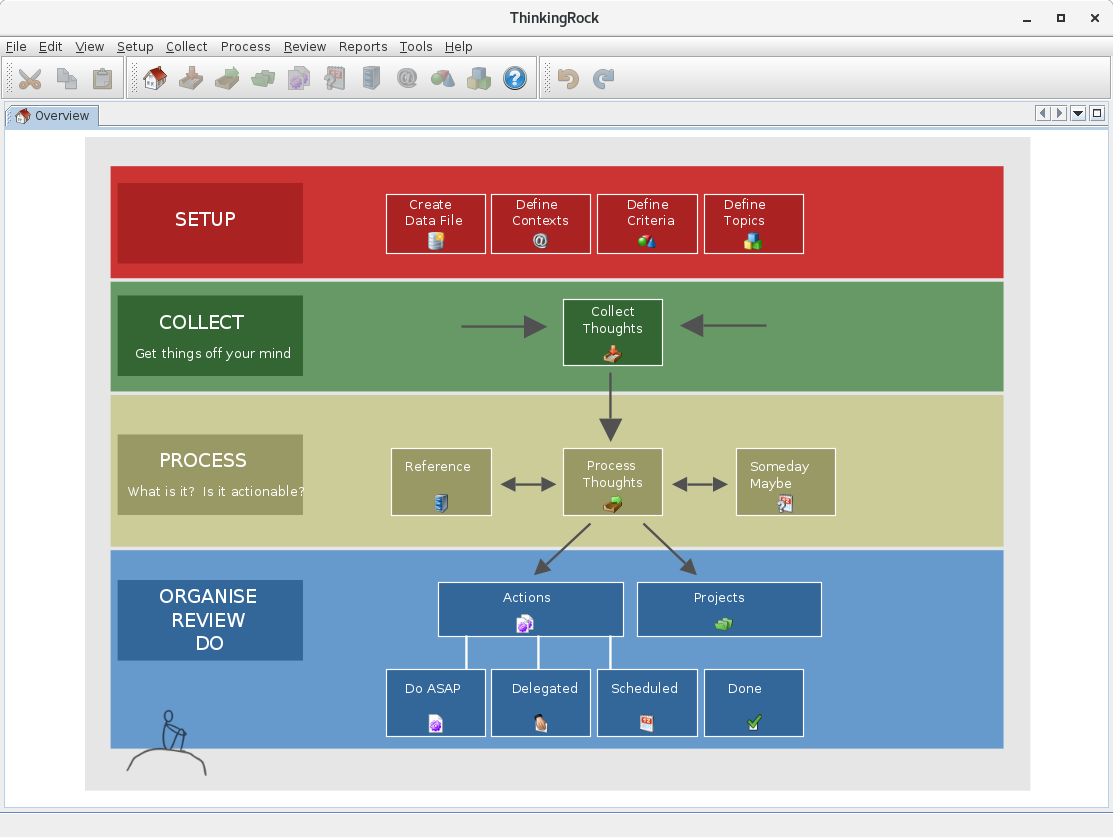Back in 2013 I did a firewall migration & LAN upgrade project for a site I worked at. I ran the project, procurement, HLD, LLD and implementation and found that I needed some sort of ‘project software’ to help me keep track of all the tasks. I wanted it to run on Linux if possible, and to not be MS Project.
I found this great app called Thinking Rock and it really helped me get my tasks and project in order. The bonus that being a java app it runs on Linux too.
Now I’m back doing some project work I looked for it again. There is a new version, 3.1, that has some nice bells and whistles, but it’s $39. I found version 2.2.1 hosted on SourceForge did everything I needed, so I went and grabbed it again.
It failed to run on Fedora 25, no error, just splash screen then nothing. Then I found that it requires java 1.6, and will not run with newer versions (fed 25 ships with java 1.8). So I installed java 1.6 alongside the 1.8 that Fedora 25 ships:
sudo dnf install java-1.6.0-openjdk --releasever=16 --nogpgcheck
Then I edited the ThinkingRock/tr-2.2.1/etc/tr.conf file, adding in the jdkhome location of java 1.6
### Default location of Java JDK/JRE, can be overridden by using --jdkhome <dir> switch ###
jdkhome="/usr/lib/jvm/jre-1.6.0-openjdk.x86_64"
And now Thinking Rock runs! I put this post up, as I have several Fedora installs I may want to run it on, so will probably visit this page again myself soon. :)
Here’s a screenshot:
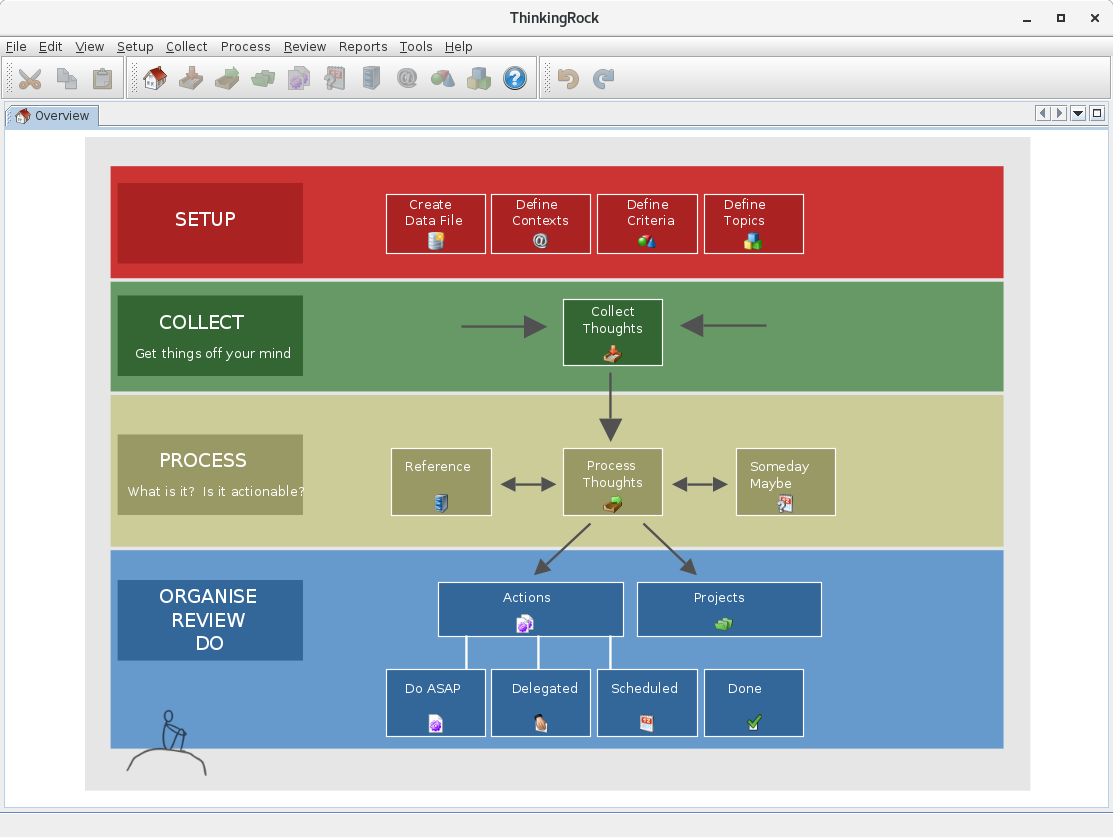 This screenshot also allows me to test adding images to a Jeykll blog hosted on Github. Simply create an ‘assets’ folder, then put the following markdown into a page:
This screenshot also allows me to test adding images to a Jeykll blog hosted on Github. Simply create an ‘assets’ folder, then put the following markdown into a page: